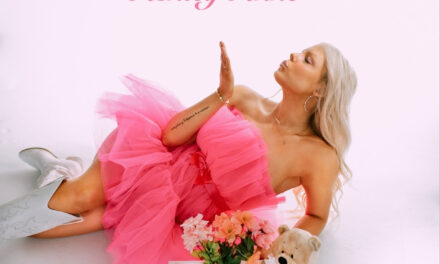Everything we do online leaves a trail. We browse and go to websites that greet us with a message asking us to accept cookies. When we use our smartphones, some companies use device fingerprinting or another unique identifier to track us. However, you have a right to protect your online privacy and limit what companies can know about you.
Limit Access
You can limit the access that Google, Facebook, and other large companies have to your data. You can change your Google or Facebook privacy settings. You can also use tools like uBlockOrigin to block ads or Privacy Badger and Avira Block Security to block trackers. You can also opt out of data collection on individual websites. A tool such as SimpleOptOut can provide automatic links to specific websites.
Use a VPN
If you frequently connect to public wi-fi networks, you may find a virtual private network (VPN) helpful in providing privacy. VPNs provide encryption. The best VPNs will encrypt the entire data packet, including metadata, DNS, and payload. The right server site is critical to providing you with the right virtual location. For example, if you access a server near your office, the VPN makes it appear like you are in the office, even if you are elsewhere. Many VPN services exist across many price points.
Keep Software Up-to-Date
Operating systems typically automatically update, but the software doesn’t. Old software has gaps that can become security breaches. Updating it regularly is essential. You can also find several tools to automate the process so you don’t forget.
Use a Security App
Security apps also play an essential role in protecting your privacy. Security apps can include anti-virus and anti-malware software, anti-phishing mechanisms, breach alerts, and encryption.
Use a Password Manager
A unique and secure password on every site or app is critical. However, many people need help remembering their passwords. A password manager can generate and store unique, random passwords, so you only have to remember one password to access each site securely.
Cultivate a Security Attitude
It helps to shift your perspective and online habits to protect your data. Be cautious. If you receive an email that looks like it came from your bank or work, look carefully at the email address before clicking through. Be extremely cautious of any website that promises you something in exchange for you entering any personal data.
Check to ensure that the websites are secure (https). Never send personal information or files without securing them. For example, avoid sending credit card numbers via text or Messenger.
Conduct Periodic Reviews
You can also limit your exposure by conducting regular privacy reviews, such as once a quarter. During the study, you should:
- Delete cookies and cache.
- Delete any unwanted apps or software.
- Review which apps receive data from each other and delete any you don’t want. For example, your fitness tracker may send data to your weight loss app.
- Run updates.
- Check for any new security features you might activate.
- Delete any online accounts you no longer use.
You can dramatically lower the risk of others accessing your personal data by taking a few actions.
About Justin Dillingham
Justin Dillingham connects clients with top-tier reputation solutions as Sales Operations Manager at NetReputation.com. Dillingham has been helping clients manage their online reputations and digital privacy since 2015.